Fast Track Library File Update Instructions for Windows
Instructions
From time to time Fast Track will need the Library file changed so enhancements can be applied.
The attachment that arrives via email should be downloaded to folder of your choice
Close Fast Track down.
The name of the attachment can be one of the following:-
SQLFastTrackWeb60.lbs Omnis Version 6
SQLFastTrackWeb80.lbs Omnis Version 80
SQLFastTrackWeb81.lbs Omnis Version 81
SQLFastTrackWeb102.lbs Omnis Version 10.2
The new library files needs to replace the existing library file located on C: drive
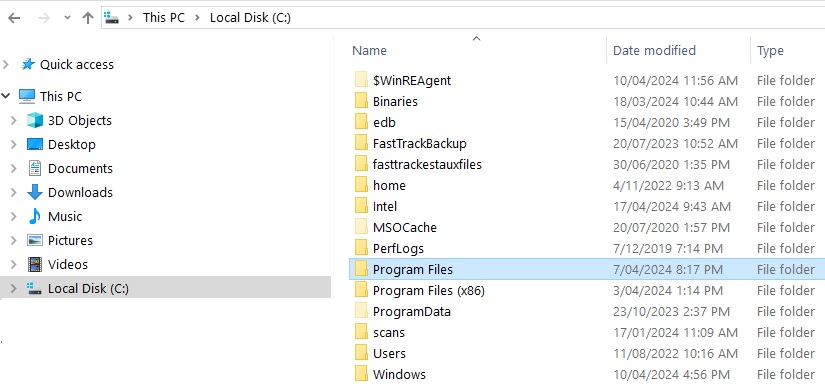
The next part is to find your way to the Omnis.exe application, the contents could be similar to either of the following:-
C:\Program Files\OS613
C:\Program Files\omnis\OS613RT
Note Later version Substitue 613 to 10.2 etc
This depends on the person that installed the application.
The Omnis.exe folder contents looks similar, to the following graphic of the folder.
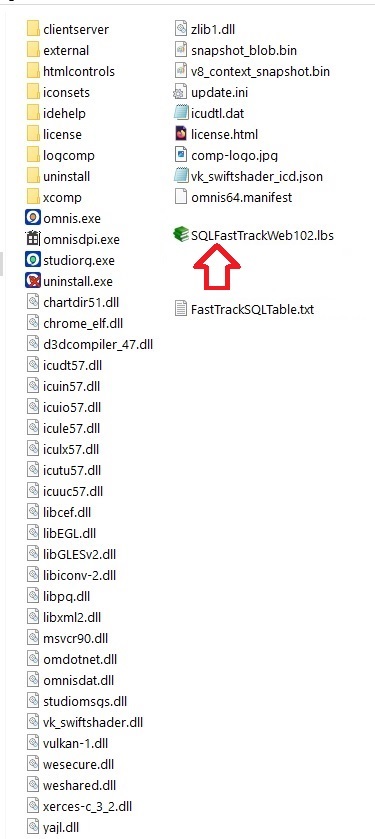
Just drag and drop the new library file and replace the existing file.
Re-start fast track.
Last Updated:- 22-04-2024
